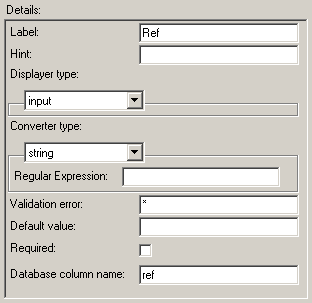| Label |
|
Label for the field, this is seen by the user during editing content of this type. |
| Hint |
|
Hint for the field, this is seen by the user during editing content of this type as a tooltip. |
| Displayer type |
|
Displayer used to display this field. Each displayer has individual requirements and configurations. |
| Converter type |
|
Converter used to validate content entered in the field, also converts to types understood by the database. Each converter has individual requirements and configurations. |
| Validation error |
|
Error which is displayed to the user if they enter invalid data in to this field. |
| Default value |
|
Default value for the field |
| Required |
|
Defines whether the field can be left blank, or if some content is required |
| Database column name |
|
Name of the database columm that this field is stored in, if this is blank this field is stored in the XML blob. |