In this step we will create the split.
In order to create a split and combine pair, right click on the transition coming out of start activity. On the context menu, select "Split transition". This adds a split and combine pair to the workflow.
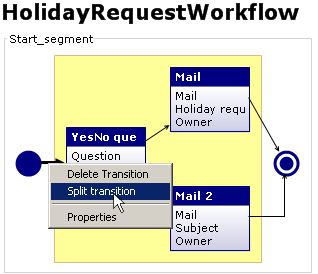
Split menu on a transition
We are now ready to reorganise the workflow. In the next step we will drag the approval question in to the split.

